The 4 step process to renew your BCCC Membership

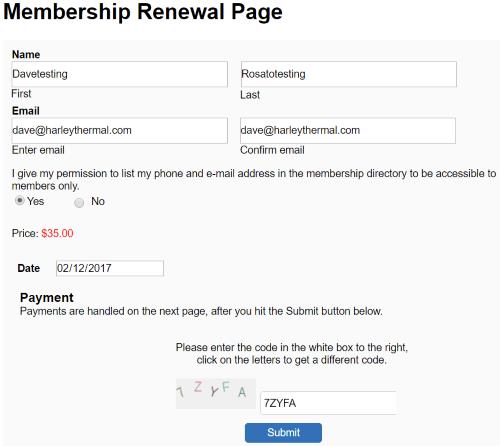
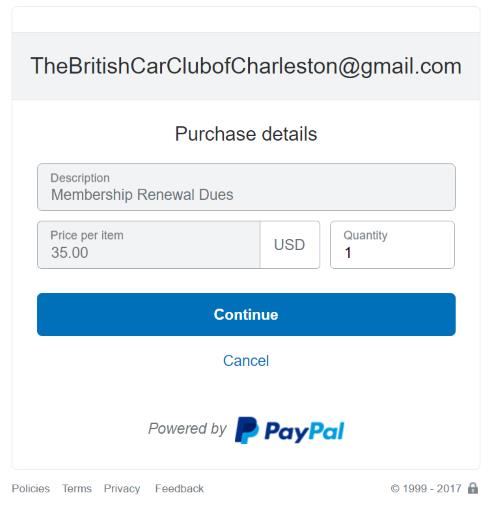
1) This is the first page where you enter your first and last name, email address twice and the date. Hit the blue Submit button when you are done.
2) After hitting the Submit button above, you will be sent to the page shown below. Nothing needs to be done here, unless you want to change the quantity. Hit the Continue blue button.
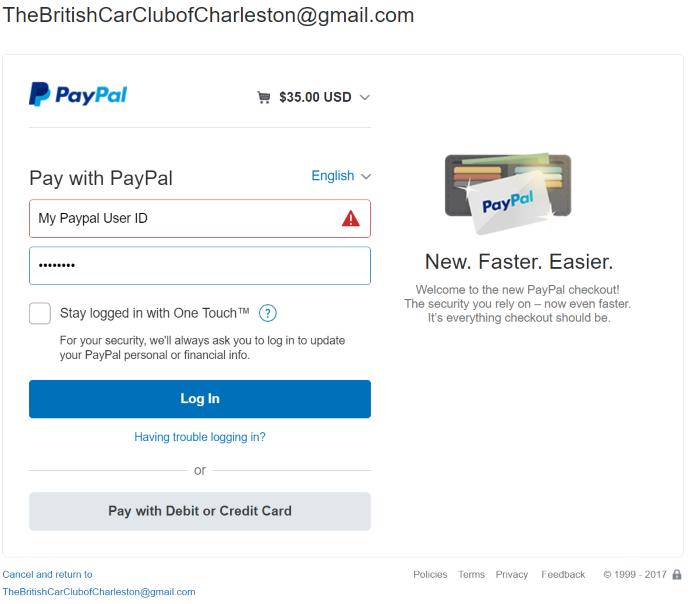
3) Next you will be sent to the page shown below. Under "Pay with PayPal", enter your PayPal User ID then under that enter your PayPal password. Next, hit the Log In blue button.
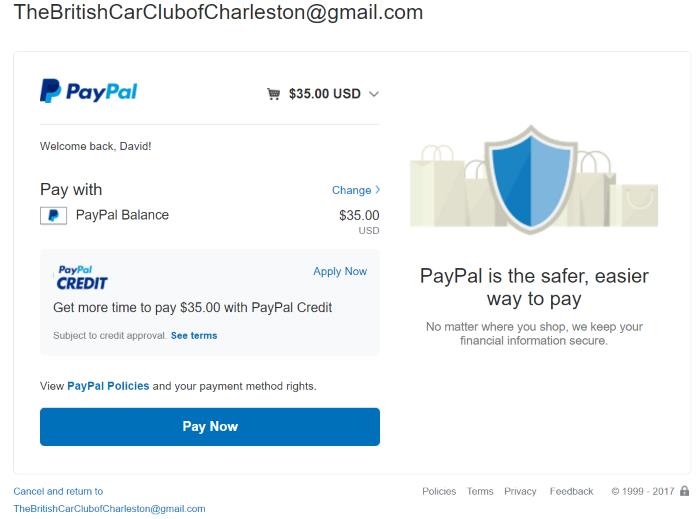
4) Lastly, you will be sent to the page shown below where all you need to do is hit the blue Pay Now button.


















